What is Torrent?
A torrent is a file-sharing protocol.it is used to distribute large amounts of data over the Internet. It allows users to download and upload files simultaneously.
To understand the best way to download torrent files, Let us Quickly understand the basics of torrents.
How do Torrents Work?
Torrents use the BitTorrent protocol. it breaks down large files into smaller pieces. These pieces can be downloaded from multiple sources simultaneously.
Users need a small file called a `.torrent` file or a magnet link to download a file. These contain metadata about the files to be shared and the trackers that help coordinate the file distribution.
Trackers are servers that help manage file pieces among users. They keep track of which users have which pieces of the file.
- Peers: Users who are downloading and uploading the file pieces.
- Seeders: Users who have the complete file and are sharing it with others.
- Leechers: Users downloading the file but still need to complete the download.
- Swarming: it is a process that involves multiple peers downloading and uploading pieces of the file simultaneously.
Types of Torrent Clients
When we need to download and share files using torrents. it requires a torrent client. Torrent Client is a software application that handles the downloading and uploading process. Some popular torrent clients include
- uTorrent
- BitTorrent
- qBittorrent
- Transmission
Torrenting has been a popular method for sharing and downloading files over the internet for many years.
This article will explore the best ways to download torrent files in 2024. we focus on using torrent clients, the importance of VPNs, and the selection of reliable torrent sites.
Here's a guide on the best way to download torrent files in 2024
Best Way to Download Torrent Files
- Choose a Reliable Torrent Client
- Use Legal Torrent Sites
- Verify Torrent Health and Comments
- Enable Encryption and Use a VPN
- Scan Downloads for Malware
- Seed Responsibly
Choose a Reliable Torrent Client
The first step in downloading torrent files is to select a suitable torrent client.
A torrent client is software that downloads and uploads files through the BitTorrent protocol. Two of the most user-friendly and widely recommended clients are qBittorrent and uTorrent.
Check Points
- Check user reviews on various forums, tech websites, and app stores to gauge the performance of the torrent client.
- Look for expert reviews and recommendations from reputable tech websites and blogs.
- Check if clients offer built-in antivirus scanning to detect malware.
- Choose a client that supports encryption.
- Check clients offer IP filtering features to block potentially harmful IP addresses.
- Choose a client that does not consume excessive system resources.
- Ensure the client is compatible with your operating system (Windows, macOS, Linux).
- Check if clients offer cross-platform support.
- Choose a client that receives regular updates and support from the developers
Use Legal Torrent Sites
Using legal torrent sites ensures that you are downloading and sharing content legally. it avoids potential legal issues and supports content creators.
Access torrent sites that offer legal content and respect copyright laws. Some legal torrent sites include
- Internet Archive
- Public Domain Torrents
- Linux Tracker
- Legit Torrents
- Vuze StudioHD Network
- BitTorrent Now
- Project Gutenberg
- Public Domain Review
- Jamendo
- Etree
Internet Archive
 |
Internet Archive
| Internet Archive |
Public Domain Torrents
Linux Tracker
Vuze StudioHD Network
BitTorrent Now

Project Gutenberg
Public Domain Review
Jamendo

- Always ensure the content you download is legally available on the site.
- Whenever possible, support the creators by donating or purchasing their content if you enjoy it.
- Even when downloading legal content, using a VPN can help protect your privacy.
- Regularly check the site for new content and updates.
Verify Torrent Health and Comments
Before downloading a torrent file, check its health and read user comments. Many seeders and positive feedback indicate a reliable and safe torrent.
How to Verify Torrent Health and Comments
When downloading torrents, it's essential to ensure that the files are safe and the download will be efficient. Here’s how you can verify torrent health and comments
- Check Torrent Health
- Seeders and Leechers
- Tracker Status
- Download Speed
- Read Comments and Reviews
- Warnings
- File Quality
- Verification
- Use Trusted Torrent Sites
- Use a Torrent Client with Good Features
Check Torrent Health
Torrent health indicators can help you determine if a torrent is worth downloading or not so check the torrent health before downloading your content.
Seeders and Leecher
- Seeders are users who have completed downloading the file and are now sharing it. The higher the number of seeders, the better the download speed.
- Leechers are users who are currently downloading the file. A healthy ratio of seeders to leechers indicates good torrent health.
- Swarm Size is the total number of peers (seeders + leechers) involved in sharing the torrent. A larger swarm size generally indicates a popular and active torrent.
Tracker Status
Check the status of trackers in your torrent client. Trackers help manage the distribution of files. If most trackers are working correctly it indicates good torrent health.
Download Speed
A torrent with high download speeds from the start usually indicates good health and active seeders.
Read Comments and Reviews
Comments and reviews from other users provide valuable insights into the quality and safety of the torrent.
Warnings
Pay attention to any warnings about malware, fake files, or incomplete downloads.
File Quality
Users may comment on the quality of the content (e.g., video/audio quality for media files).
Verification
Some torrent sites have a verification system where trusted moderators verify and mark torrents as safe.
Use Trusted Torrent Sites
Using reputable torrent sites can significantly reduce the risk of low-quality torrents. Some trusted sites include
- The Pirate Bay
- RARBG
- 1337x
- YTS
- Zooqle
Use a Torrent Client with Good Features
A good torrent client can help you verify torrent health and read comments effectively
- qBittorrent
- uTorrent (µTorrent)
- Deluge
Quick Tips
- Always use antivirus software to scan downloaded files for malware.
- Protect your privacy and avoid potential legal issues by using a VPN.
- Regularly read user comments and reviews before downloading to ensure the safety and quality of torrents.
Enable Encryption and Use a VPN
Most modern torrent clients offer encryption options. One of the most crucial aspects of safe torrenting is the use of a Virtual Private Network (VPN).
A VPN encrypts your internet connection and routes it through an intermediary server. It prevents your Internet Service Provider (ISP) from monitoring your activities.
When choosing a VPN for torrenting. consider multiple features including a kill switch, a strict no-logs policy, and fast speeds.
The Top VPN are
- NordVPN,
- Surfshark,
- and ExpressVPN
Scan Downloads for Malware
Before opening or running downloaded files, scan them with reliable antivirus software. This step helps detect and remove any potential threats or malicious content that may have been hidden in the torrent file.
How to Scan Torrent Downloads for Malware
When downloading files via torrents, it's crucial to ensure they are free of malware. Here are tools you can use to scan your downloads for malware
- Windows Defender (built-in for Windows)
- Bitdefender
- Norton
- Kaspersky
- Avast
Keep Your Antivirus Updated
Regularly update your antivirus software to ensure it can detect the latest threats. There are many anti-malware tools available for extra protection including
- Malwarebytes
- Spybot - Search & Destroy
- AdwCleaner
- Specifically targets adware and unwanted programs.
- Use Online Virus Scanners
- VirusTotal
- Jotti's Malware Scan
- Metadefender
Check File Types and Extensions
- Avoid Executable Files
- Verify File Extensions
- Use Sandboxing Tools
Seed Responsibly
This practice helps maintain healthy torrent ecosystems. It ensures that others can download files efficiently. Seeding responsibly is crucial for maintaining a healthy torrent ecosystem.
Seed to a Reasonable Ratio
Seed the torrent until you achieve a reasonable upload-to-download ratio. This ratio ensures that you contribute as much as you download.
Set Seeding Goals
Decide on a seeding duration or upload amount that you're comfortable with before stopping your seeding activities.
Consider long-term seeding for popular or important torrents to help maintain their availability for other users.
Optimize Seeding Settings
Adjust your torrent client settings to maximize your upload speed.
Quick Tip
Avoid torrents with low seeders or suspicious comments, as they may contain malware or fake content.
Report Issues
If you encounter issues with a torrent, report them to the torrent site or community to help maintain quality and safety standards.
Advantages of Torrents
- Torrents make file sharing faster and reduce the strain on any single server.
- If one source goes offline, others can still provide the missing pieces, making the system robust against failures.
- Torrents distribute the downloading load among many users.
- As more users join the swarm, the availability of file pieces increases.
- Torrents reduce the need for expensive server infrastructure.
- Download speeds can be significantly higher than direct downloads.
- Torrents do not rely on a central server.
- Users can share their own files with a wide audience easily and efficiently.
Uses of Torrent
- It Distributes large software packages including open-source software.
- Torrent Distributing large updates and patches for video games.
- Torrents are excellent for sharing large files.
- They are efficient because they break files into smaller pieces, making it easier to download and upload.
- Many open-source software projects use torrents to distribute their software.
- Some artists, filmmakers, and musicians use torrents to distribute their work legally.
- Game developers use torrents to distribute updates, patches, and downloadable content (DLC) for their games.
- Linux distributions, such as Ubuntu, Fedora, and Debian, are commonly distributed via torrents.
- Torrents are used to share public domain content, including classic literature, historical documents, and vintage media.
- Scientists and researchers use torrents to share large datasets, such as astronomical data, genomic sequences, and climate modelling data.
- Software developers use torrents to distribute beta releases, testing versions, and pre-release software to a wider audience.
- Educational institutions and online learning platforms use torrents to distribute course materials, lectures, and educational resources to students globally.
- Users can create personal backups of their data using torrents in a peer-to-peer manner.
Conclusion
Torrenting remains an efficient method for file sharing. it provided to users take the necessary precautions.
By choosing the right torrent client, navigating reputable torrent websites, and securing your connection with a VPN, you can enjoy the benefits of torrenting.
Frequently Asked Questions – FAQs
What is a torrent?
How do torrents work?
How do I download a torrent file?
What is a torrent client?
What is a magnet link?
What are seeders and leechers?
- Seeders are users who have the complete file and are sharing it.
- Leechers are users who are downloading the file but do not yet have the complete file.
What is a tracker?
How can I increase my download speed?
Is using torrents legal?
What are the benefits of joining a private tracker?
Why is my torrent download stuck at 99%?
Related Posts
Performance Factors of Logic Gates 2024
5 Best Anti-Tempering Components 2024
Surge Protectors Vs Power Strips
Electrical Safety Training Tips
5 Battey Backup Surge Protectors


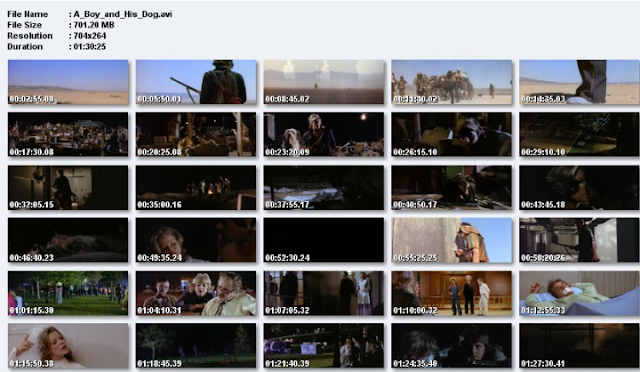






.png)



0 Comments
please do not insert spam links