7 Best Practices for PLC Programming
Programmable Logic Controllers (PLCs) are the backbone of industrial automation systems. They are robust, versatile, and capable of real-time complex logic operations.
However, as with any programming task, following best practices is crucial for creating reliable, secure, and maintainable PLC programs.
Here are 07 best practices that every PLC programmer should consider
- Modularize Your Code
- Use Descriptive Naming Conventions
- Implement Consistent Commenting
- Emergency Stop Functionality
- User Access Control
- Safety Function Testing
- Documentation and Training
Modularize Your Code
Modularizing code is essential in PLC programming. This makes your code easier to read, test, and maintain. Break down your PLC code into manageable, functional modules.
- Establish a consistent naming convention for all variables, functions, and modules.
- Write functions that can be reused across different parts of the project.
- Keep modules small and focused.
- Use structures or user-defined data types to group related data.
- Provide comments to explain the purpose and functionality of modules.
- Design modules to handle errors gracefully.
- Leverage built-in or third-party libraries for common tasks.
- Keep the process logic separate from the I/O handling code.
- Clearly document the input and output parameters for each module.
- Write efficient code that meets the performance requirements of the application.
- Ensure consistent coding styles and practices throughout the project.
- Test each module independently before integrating them into the main program.
- Use version control systems (e.g., Git) to track changes and manage different code versions.
- Group related functionalities together in modules.
- Implement state machines for processes with defined states and transitions.
- Ensure each module has a clear initialization routine that sets up necessary variables and states.
- Design modules with future expansion in mind.
- Adhere to industry standards and best practices for PLC programming (e.g., IEC 61131-3)
- Conduct regular code reviews with peers to identify potential issues.
Use Descriptive Naming Conventions
- Choose clear and descriptive names for variables and functions.
- Use names that clearly describe the purpose and function of the variable.
- Use common abbreviations that are universally understood.
- Decide on a case convention (e.g., camelCase, PascalCase, snake_case).
- Add prefixes to names to indicate the context or type of the variable. For example, `tempSensor_Readings` for sensor data or `btn_Start` for a start button.
- Add suffixes to indicate units of measurement or data types, such as `temperature_Celsius` or `length_mm`.
- Name modules or functions based on the action they perform or their role in the system, such as `calculatePressure`, `updateDisplay`, or `logData`.
- For variables or functions related to specific steps or states in a process, include the step or state in the name, such as `motor_StartPosition` or `conveyor_RunState`.
- For boolean variables, use names that clearly indicate a true/false condition, such as `isMotorRunning` or `has error occurred`.
- Use consistent prefixes or suffixes for related variables, For example, `sensor1_Temperature`, `sensor1_Pressure`, `sensor2_Temperature`, and `sensor2_Pressure`.
- Steer clear of vague or generic names like `temp`, `val`, `data`. Instead, use names like `water-temperature`, `sensorvalue`, or `receiveddata`

Implement Consistent Commenting
Regularly comment on your code to explain the logic and purpose of various sections. Implementing consistent commenting in your PLC code helps make the code easier to understand, maintain, and debug.
- Add comments while writing the code to capture your thought process.
- Write comments that are clear and to the point.
- Avoid overly verbose explanations.
- Ensure that comments are updated when the code changes to prevent misleading information.
- Write comments in complete sentences to improve readability.
Comment Types and Placement
Include a header comment at the beginning of each program, function, or module to describe its purpose, author, date, and relevant information.
Use block comments to describe sections of code. Place these comments before the block of code they describe.
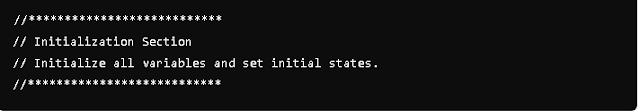
Place inline comments on the same line as the code they describe. Use these sparingly for important explanations.
Describe the purpose, parameters, and return values of functions.
Use TODO comments to mark areas of the code that need further work or optimization.
Prioritize Safety
- Prioritize safety and handle unexpected conditions without causing harm.
- Define the necessary safety functions to mitigate identified risks.
- Utilize safety-rated PLCs and safety I/O modules that meet relevant safety standards (e.g., IEC 61508, ISO 13849).
- Use certified safety components and devices, such as emergency stop buttons, safety relays, and safety interlock switches.
- Use dual-channel inputs for critical safety sensors to detect discrepancies.
- Ensure the system goes to a safe state in case of a fault.
- Program safety interlocks to prevent unsafe operations.
Emergency Stop Functionality
Implementing emergency stop (E-stop) functionality is a critical aspect of PLC programming to ensure safety and compliance with industrial standards.
- Ensure the E-stop design complies with relevant safety standards such as ISO 13850 and IEC 60204-1.
- Use hard-wired E-stop circuits that operate independently of the PLC.
- Program the PLC to immediately cease all hazardous operations when the E-stop is activated.
- Configure the E-stop to de-energize all outputs controlling dangerous equipment.
- Establish clear reset protocols that require manual inspection and reset by authorized personnel before resuming operations.
- Place E-stop buttons at strategic and easily accessible locations throughout the workplace.
- Provide visual and audible status indicators to alert operators when the E-stop is activated.
- Consider using a dedicated safety PLC or safety module that meets SIL (Safety Integrity Level) or PL (Performance Level) requirements.
- Implement cross-monitoring between the standard PLC and safety PLC.
- Implement signal debouncing in the PLC program to avoid false triggers due to noise or mechanical vibrations.
- Verify the integrity of communication links between the PLC and other devices (e.g., HMIs, SCADA systems).
- Integrate the PLC’s diagnostic data with a Computerized Maintenance Management System (CMMS).
Example: Implementing a Safety Stop in a PLC Program
This function ensures that the system enters a safe state in response to emergency stop signals or critical fault conditions.
void safetyStop() {
// Check for emergency stop signal
if (emergencyStopSignal == TRUE) {
// Deactivate all outputs
motorControlOutput = FALSE;
valveControlOutput = FALSE;
conveyorControlOutput = FALSE;
// Log emergency stop event
logEvent("Emergency stop activated");
// Ensure safe state
systemState = SAFE_STATE;
return;
}
// Check for critical fault conditions
if (criticalFaultDetected() == TRUE) {
// Deactivate all outputs
motorControlOutput = FALSE;
valveControlOutput = FALSE;
conveyorControlOutput = FALSE;
// Log critical fault event
logEvent("Critical fault detected");
// Ensure safe state
systemState = SAFE_STATE;
return;
}
}
// Main Control Loop
void mainControlLoop() {
// Regularly call safety stop function
safetyStop();
// Normal control operations
if (systemState == OPERATIONAL_STATE) {
// Control logic for normal operations
controlMotors();
controlValves();
controlConveyor();
}
}
User Access Control
- Use password protection and access control to restrict unauthorized changes to safety-related code.
- Implement different access levels for operators, maintenance personnel, and engineers.
- Implement RBAC to assign permissions based on user roles (e.g., operator, maintenance, engineer, administrator).
- Define clear roles and responsibilities to minimize unauthorized access.
- Use strong authentication methods such as passwords, biometric scans, or smart cards.
- Enforce password policies that require complex passwords and regular updates.
- Implement MFA (Multi-factor authentication)for accessing the PLC system to add an extra layer of security.
- Enable detailed logging of user activities, including logins, changes to the system, and access to sensitive functions.
- Secure remote access to the PLC with VPNs, firewalls, and encrypted connections.
- Follow secure coding practices to avoid vulnerabilities that could be exploited for unauthorized access.
- Use centralized user management systems to streamline the administration of access controls.
Safety Function Testing
- Clearly define all safety functions (e.g., emergency stop, safety interlocks, fail-safe modes) within the PLC system.
- Ensure that safety functions comply with relevant safety standards such as IEC 61508, ISO 13849, and IEC 62061.
- Ensure that diagnostics can detect and report faults accurately and promptly.
- Train operators and maintenance personnel on safety function testing procedures.
- Conduct mock drills to test the response of personnel and systems to safety function activations.
- Test the integration of safety functions with other systems and processes.
- Follow manufacturer guidelines for testing safety-related components and systems.
Documentation and Training
When considering documentation and training for PLC (Programmable Logic Controller) programming practices, it is essential to focus on a structured approach.
Structured Format
Use a clear and logical structure for documentation. Include sections such as Introduction, Setup, Configuration, Programming, Troubleshooting, and Maintenance.
Detailed Instructions
Provide step-by-step instructions with screenshots or diagrams for complex procedures.
Version Control
Implement version control for documentation to track changes and updates. Clearly indicate the version of the documentation and the corresponding version of the PLC software.
Comprehensive Curriculum
Develop a training curriculum that covers all aspects of PLC programming, from basic concepts to advanced techniques.
you need to Include modules on hardware configuration, programming languages (Ladder Logic, Function Block Diagram, Structured Text, etc.), and system integration.
Hands-On Training
you need to Provide hands-on training sessions where trainees can practice on actual PLC hardware or simulators.
Qualified Trainers
you need to Ensure trainers are experienced and certified in PLC programming. Trainers should be able to provide insights into best practices and common pitfalls.
Interactive Learning
You need to Utilize interactive learning tools such as quizzes, group discussions, and problem-solving sessions.
Assessment and Certification
Implement assessments to evaluate the trainees' understanding and also Provide certification upon successful completion of the training program.
Conclusion
Prioritizing safety in PLC programming involves a combination of hardware selection, software design, risk assessment, and procedural safeguards.
By implementing these best practices, you can ensure a safer operational environment, protecting both personnel and equipment.
Frequently Asked Questions – FAQs
What is a PLC?
A PLC is a digital computer designed for automation such as control of machinery on factory assembly lines, amusement rides, or lighting fixtures.
How does a PLC work?
A PLC works by continuously scanning a program written in a special PLC language. It reads inputs from sensors and processes the data according to the program.
What are the common programming languages for PLCs?
The most common programming languages for PLCs include
- Ladder Logic (Ladder Diagram),
- Structured Text,
- Function Block Diagram,
- Instruction List, and
- Sequential Function Chart.
These languages are standardized under the IEC 61131-3 standard.
What are the top PLC brands in 2024?
The top PLC brands in 2024 include Siemens, Allen-Bradley (Rockwell Automation), Mitsubishi Electric, Schneider Electric, and ABB.
How do you choose the right PLC for your application?
Choosing the right PLC involves considering factors such as the
- number of inputs and outputs,
- the types of input/output signals (analogue or digital),
- the processing speed,
- memory capacity,
- communication protocols,
- and the specific requirements of the application.
What is the difference between a PLC and a PAC?
PLCs and PACs are used for industrial automation. PACs generally offer more advanced features, including higher processing power, greater memory capacity, and more complex data handling capabilities.
What are the benefits of using PLCs in industrial automation?
The benefits of using PLCs include
- increased reliability,
- ease of programming and reprogramming,
- scalability,
- real-time operation,
- robust construction suitable for industrial environments,
- and the ability to integrate with other control systems and communication networks
How can you learn PLC programming?
You can learn PLC programming through various methods,
- including online courses,
- technical schools,
- community colleges,
- manufacturer training programs,
- and hands-on practice with PLC simulation software or actual hardware.





.png)



0 Comments
please do not insert spam links